Custom Font Texture Loader With SDL
Last time, I went through the process of transforming bits from a series of bytes to pixels in a texture, making a custom character render on the screen. Expanding on that, I want to be able to load many characters and display them separately.
I’ll start out by assigning a second character to the font set:
char font8x8[2][8] =
{
// A
{
0b00111000,
0b01111100,
0b01101100,
0b11000110,
0b11000110,
0b11111110,
0b11000110,
0b00000000,
},
// B
{
0b11110000,
0b11001000,
0b11001000,
0b11111000,
0b11001100,
0b11001100,
0b11111000,
0b00000000,
}
}
I simplified the bits_to_pixels function and made it always have a width
and height of 8. It also prints the characters being loaded:
void bits_to_pixels(
uint32_t* pixels,
const char* bits,
uint8_t r, uint8_t g, uint8_t b)
{
const size_t BITS_IN_BYTE = 8;
uint32_t target_color =
(r << 3 * BITS_IN_BYTE) |
(g << 2 * BITS_IN_BYTE) |
(b << 1 * BITS_IN_BYTE);
for (int row = 0; row < BITS_IN_BYTE; row++)
{
for (int col = 0; col < BITS_IN_BYTE; col++)
{
uint32_t pixel = 0;
if ((bits[row] & (1 << (BITS_IN_BYTE - 1 - col))) > 0)
{
pixel = target_color | 0xFF;
}
pixels[col + row * BITS_IN_BYTE] = pixel;
printf("%c", pixel > 0 ? '0' : '.');
}
printf("\n");
}
}
This next function does the work of assembling the image we want to turn into
a texture. It creates a SDL surface with all the characters from the data
that’s passed in. It takes in how many pixels there are per side
(side_size), but right now it only processes squared characters, with a
size of 8. My hope is to extend this function to be able to take in
characters with a side size multiple by 8, or some other kind of data layout.
It also takes in an element count. Red, green and blue values are just
passed to bits_to_pixels.
I ran into an issue that the characters seemed to be loading fine, but they were being displayed in a weird way. As I was trying to create an horizontal strip, i.e characters side-by-side, I didn’t realize that I was loading the second row of pixels of the first character as the first row of the second character, because an entire character is loaded at a time. The easiest solution was to load it all as a vertical strip, so that the width of the surface is the width of the character.
After the texture is created, the surface and pixel data are freed.
SDL_FreeSurface doesn’t free the pixel data from surfaces created with
SDL_CreateRGBSurfaceFrom and not handling that could be a source of memory
leaks.
SDL_Texture* data_to_texture(
SDL_Renderer* rend,
const char** data,
unsigned int side_size,
unsigned int count,
uint8_t r, uint8_t g, uint8_t b)
{
Uint32 rmask, gmask, bmask, amask;
#if SDL_BYTEORDER == SDL_BIG_ENDIAN
rmask = 0xff000000;
gmask = 0x00ff0000;
bmask = 0x0000ff00;
amask = 0x000000ff;
#else
rmask = 0x000000ff;
gmask = 0x0000ff00;
bmask = 0x00ff0000;
amask = 0xff000000;
#endif
uint32_t* pixel_data = (uint32_t*)malloc(
sizeof(*pixel_data) * side_size * side_size * count);
for (int i = 0; i < count; i++)
{
unsigned int elem = i * side_size * side_size;
bits_to_pixels(&pixel_data[elem], &data[i], r, g, b);
}
// Creating a vertical strip surface of the elements.
// pixel_data holds each row of a character continuously,
// so vstrip is easier to load
SDL_Surface* surf = SDL_CreateRGBSurfaceFrom(
(void*)pixel_data, // 0xRRGGBBAA for each pixel
side_size, // width
side_size * count, // height
32, // depth
side_size * sizeof(*pixel_data), // pitch (length of a row of pixels in bytes)
rmask, gmask, bmask, amask); // color mask
SDL_Texture* tex = SDL_CreateTextureFromSurface(rend, surf);
SDL_FreeSurface(surf);
free(pixel_data);
return tex;
}
So all we need to do now is create a texture and display sections of it as each character.
Create Texture:
SDL_Texture* tex = data_to_texture(rend, font8x8, 8, 2, 0xFF, 0xFF, 0xFF);
Get the source rectangle for each character and display them:
SDL_Rect srect_A = { 0, 0, 8, 8 }; // top of vertical strip
SDL_Rect srect_B = { 0, 8, 8, 8 }; // second element vertical strip
SDL_Rect drect_A = { 100, 100, 32, 32 };
SDL_RenderCopy(rend, tex, &srect_A, &drect_A);
SDL_Rect drect_B = { 150, 120, 64, 64 };
SDL_RenderCopyEx(rend, tex, &srect_B, &drect_B, -60, NULL, SDL_FLIP_NONE);
And the characters from the same texture draw separately!
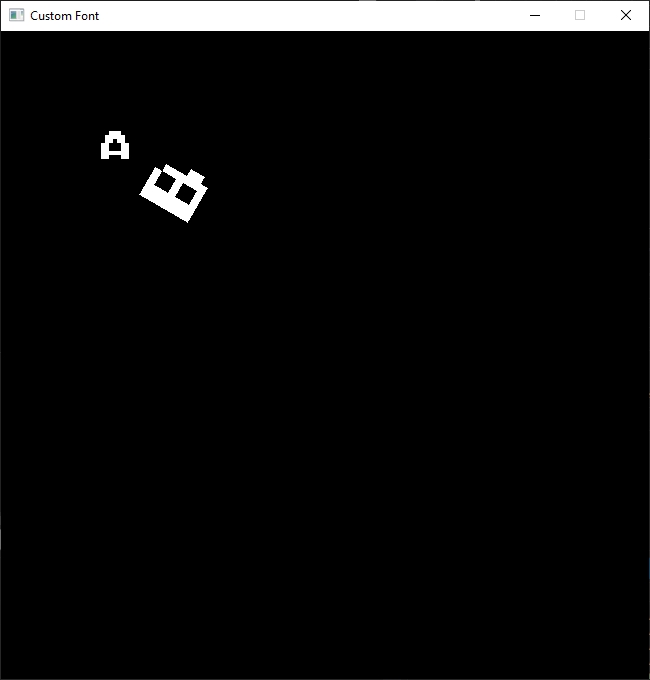
Next step will be to make it all work similarly to printf, also providing a
position to draw at, for example: draw_text("Hello", xpos, ypos).